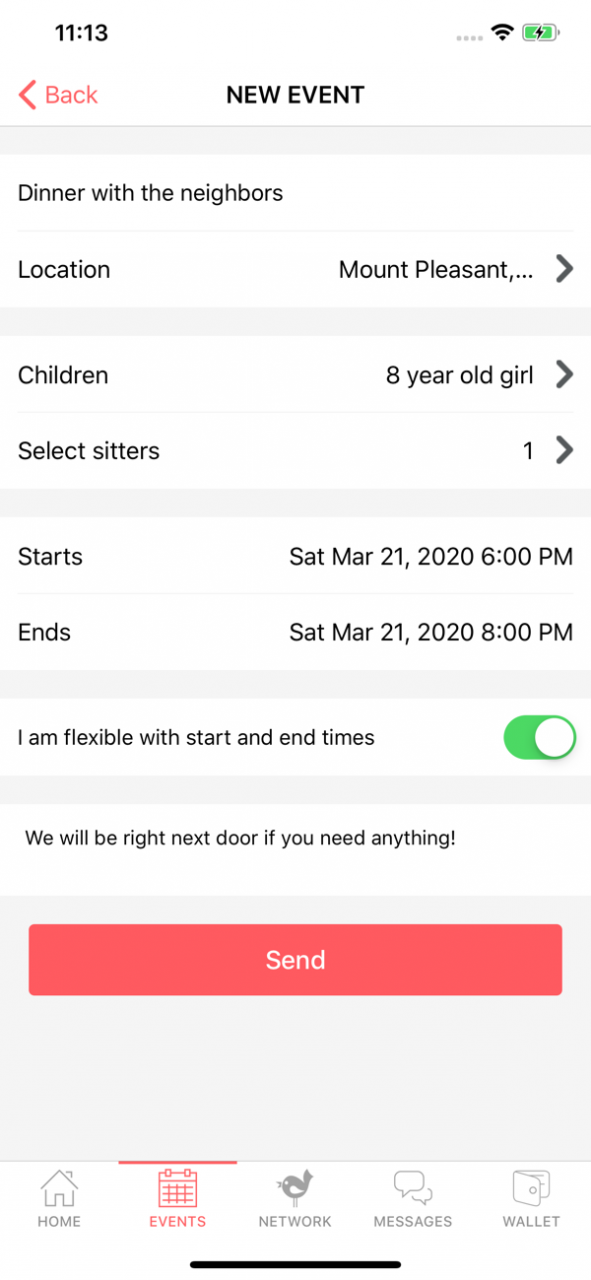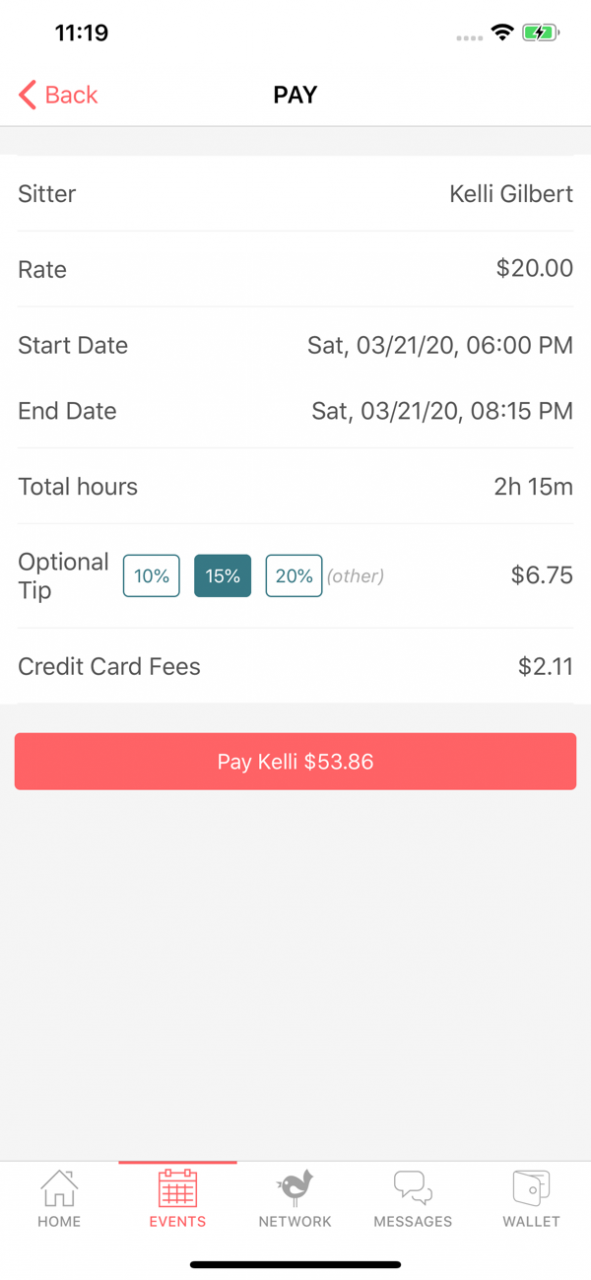SitterBank 1.5.2
Continue to app
Free Version
Publisher Description
SitterBank is a Childcare Connectivity Mobile App.
Build your network of trusted sitters by connecting and sharing with your closest friends. Schedule, manage and pay your babysitters in one convenient, secure app.Our communication platform allows parents and babysitters / nannies to immediately connect.
Instantly request childcare in your town, city, community, country club, neighborhood, beach resort or hotel.
Create your own personal childcare network and reach sitters looking for last minute jobs.
Build dollars in the app ‘wallet’ by inviting your friends and sitters.
We handle all scheduling, fees and payments. No cash needed!
The SitterBank App helps you get fast reliable childcare in minutes - day or night. There’s no need to text your friends, go on facebook groups, knock on a neighbor’s door or walk around a college campus asking random students to babysit. With the SitterBank communication app, you just tap to request childcare, and it’s easy to pay with your credit card.Whether it’s date night, going to an event, a local restaurant or just need last minute back up childcare so you can go to work, there’s now an easy way to request childcare on-demand using the SitterBank communication app. Download the app and access in-home childcare today. If you are new to the area or on vacation, just request the background checked Ambassador Sitters! Requesting childcare is easy - here’s how it works:
Just open the app and book a new event e.g. Date Night
Enter the location so the sitter knows where to come
Select your children
Choose the sitters you’d like to request
Enter the date, and the start / end times
Type any important notes e.g. allergies, to-do items, errands, activities your kids like
You can message sitters securely in the app
Payment can be made by credit card via the app
After the appointment, you can rate your sitter and provide feedback to help us improve the SitterBank experience. You’ll also get a receipt by email.
Need a long term consistent nanny? We can help you get matched with a permanent full time or part time nanny too! Just check the box in the app, and follow the instructions via email. Enjoy some ‘you time’ and take a few hours to yourself to recharge! Save hassle and energy by using the most convenient childcare app. Babysitters can look after your children while you can get important ‘life things’ done. Use the SitterBank app today.Follow us on Instagram: https://www.instagram.com/sitterbankapp/
Like us on Facebook: https://www.facebook.com/sitterbank/
Follow us on Twitter: https://twitter.com/sitterbank
Follow us on LinkedIn: https://www.linkedin.com/company/sitterbank/Got a question? Visit www.SitterBank.com
https://www.instagram.com/sitterbankapp/
https://www.facebook.com/sitterbank/
https://twitter.com/sitterbank
Apr 6, 2020
Version 1.5.2
Bug fixes and improvements
About SitterBank
SitterBank is a free app for iOS published in the Food & Drink list of apps, part of Home & Hobby.
The company that develops SitterBank is Yorktown Enterprises LLC. The latest version released by its developer is 1.5.2.
To install SitterBank on your iOS device, just click the green Continue To App button above to start the installation process. The app is listed on our website since 2020-04-06 and was downloaded 1 times. We have already checked if the download link is safe, however for your own protection we recommend that you scan the downloaded app with your antivirus. Your antivirus may detect the SitterBank as malware if the download link is broken.
How to install SitterBank on your iOS device:
- Click on the Continue To App button on our website. This will redirect you to the App Store.
- Once the SitterBank is shown in the iTunes listing of your iOS device, you can start its download and installation. Tap on the GET button to the right of the app to start downloading it.
- If you are not logged-in the iOS appstore app, you'll be prompted for your your Apple ID and/or password.
- After SitterBank is downloaded, you'll see an INSTALL button to the right. Tap on it to start the actual installation of the iOS app.
- Once installation is finished you can tap on the OPEN button to start it. Its icon will also be added to your device home screen.